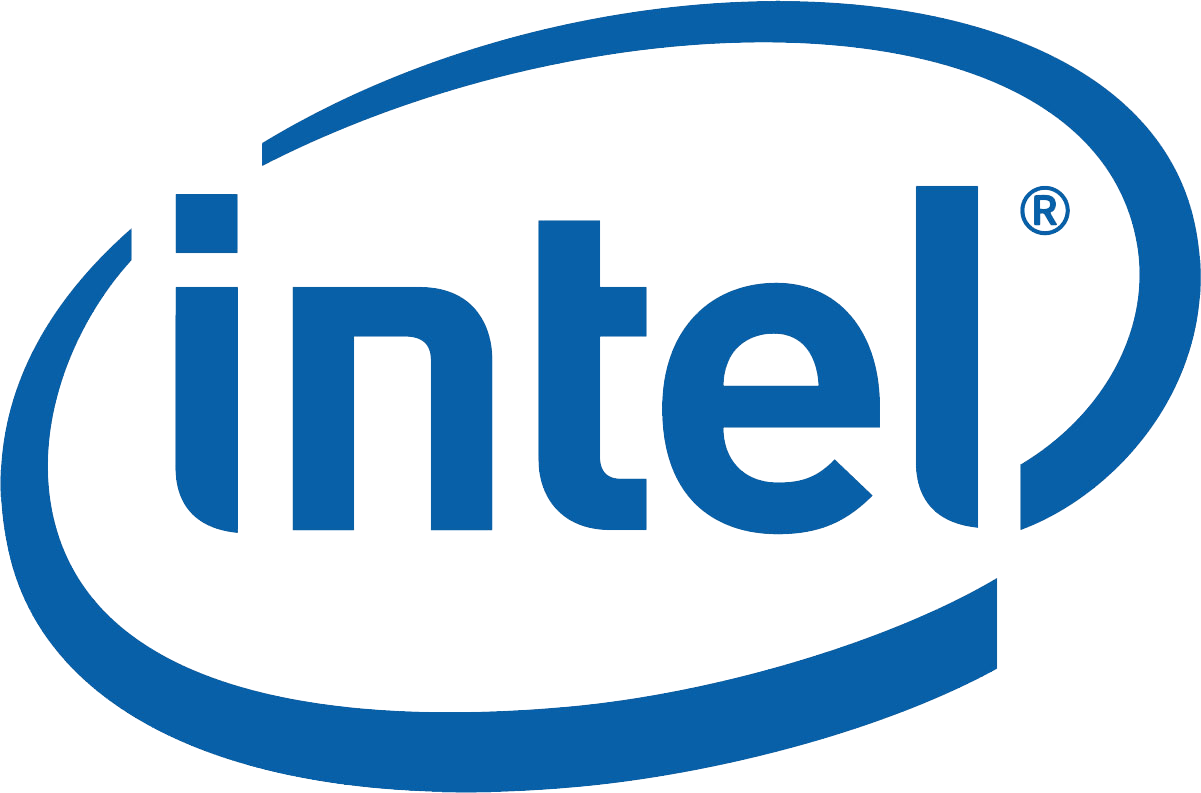What You Need to Know and Prepare For
Introduction
Microsoft has officially announced the end of life (EOL) for Windows 10, which marks a significant milestone for businesses, IT professionals, and individual users alike. As of [Official EOL Date], Microsoft will cease all support for Windows 10, including security updates, patches, and technical assistance. This bulletin aims to guide our clients through this transition period, highlight the key considerations, and outline the steps necessary to ensure a smooth migration to a new operating system.
Understanding the End of Life
The term “end of life” in software refers to the point at which an application or operating system is no longer supported by the developer. For Windows 10, this means:
- No more security updates or patches will be released, leaving systems vulnerable to new threats.
- Technical support from Microsoft will no longer be available.
- Compatibility issues may arise with new hardware and software.
The end of life (EOL) for Windows 10 is a critical event, as it directly impacts the security and functionality of systems still running this OS.
Key Considerations for Clients
As the EOL date approaches, clients must start planning their migration strategy. Here are some key considerations:
1. Security Risks
Post-EOL, systems running Windows 10 will no longer receive security updates. This leaves them exposed to vulnerabilities that could be exploited by cybercriminals. It’s imperative to transition to a supported operating system to ensure continued protection against threats.
2. Compliance Requirements
Many industries have stringent compliance regulations that mandate the use of supported software. Continuing to use Windows 10 post-EOL could result in non-compliance, leading to potential penalties and legal issues.
3. Software and Hardware Compatibility
New applications and hardware are optimized for the latest operating systems. Sticking with an outdated OS could mean facing compatibility issues, reducing productivity and efficiency.
4. Performance and Reliability
Microsoft’s newer operating systems, such as Windows 11, offer performance improvements and enhanced reliability. Upgrading ensures that clients can take advantage of these benefits, resulting in a more efficient and stable computing environment.
Migration Options
1. Upgrading to Windows 11
The most straightforward migration path is upgrading to Windows 11. Windows 11 offers a host of new features, improved security measures, and a more modern interface. However, clients should ensure their hardware meets the system requirements for Windows 11.
2. Consideration for Alternative Operating Systems
For some clients, alternative operating systems like Linux distributions or macOS might be more suitable depending on their specific needs and infrastructure. Evaluate the benefits and drawbacks of each option to make an informed decision.
Steps for a Smooth Transition
1. Assessment and Planning
Begin by assessing your current environment. Take an inventory of all systems running Windows 10 and evaluate their readiness for an upgrade. Develop a comprehensive migration plan that includes timelines, budget considerations, and resource allocation.
2. Backup Important Data
Ensure that all critical data is backed up before initiating the migration process. This minimizes the risk of data loss during the transition.
3. Test the New Environment
Set up a test environment to pilot the new operating system. This helps identify potential issues and allows for troubleshooting before full deployment.
4. Training and Support
Provide training for users on the new operating system to ensure a smooth transition. Additionally, have a support plan in place to address any post-migration issues that may arise.
5. Execute the Migration
Execute the migration according to the plan. Monitor the process closely and be prepared to address any challenges that come up.
6. Post-Migration Review
Conduct a post-migration review to assess the success of the transition. Identify any areas for improvement and ensure that all systems are operating as expected.
Conclusion
The end of life for Windows 10 is an important event that requires careful planning and execution. By understanding the implications and taking proactive steps, clients can ensure a smooth and successful transition to a new operating system. Whether upgrading to Windows 11 or considering alternative solutions, it’s essential to act now to maintain security, compliance, and productivity.
Our team is here to assist you through this process. If you have any questions or need further support, please do not hesitate to contact us.
Resources
- Microsoft’s Windows 10 End of Life Announcement: [URL]
- Windows 11 System Requirements: [URL]
- Backup Solutions and Best Practices: [URL]
- Training Resources for Windows 11: [URL]